An expense management app to scan your receipts anywhere
Our cutting-edge receipt scanning applications transform physical receipts into digital format and streamline the process of submitting claims, empowering your Finance team to maximise savings and efficiency.
.png?width=1200&height=950&name=Expense%20management_Image%201%20(ENG).png)




.png?width=1080&height=1080&name=SpendLab%20(4).png)
Take full control with all your tools in one place
As simple as taking a picture
Our mobile expense apps are built for ease of use. Just take a picture of your receipt, and you're done!
Automated to save you time
No need to manually enter anything. OCR and AI read your receipt to populate the required fields.
Say goodbye to lost receipts
Going digital means you can say goodbye to paper trails and lost receipts - forever!
How the mobilexpense app works
.gif?width=350&height=622&name=Declaree%20-%20AI%20receipt%20scanner%20(1).gif)
Capture receipts without manual entry
Our Declaree by Mobilexpense AI receipt scanner reads, matches, and files every expense automatically.
Approvers get instant notifications
Automate approvals your way. Assign approvers, set workflows, and notify managers instantly.
Stay compliant, automatically
One system to stay compliant with internal policies and legal regulations alike.
Your expenses should be clear, automated, and effortless.
See how Declaree makes it happen.
From automated approval flows to CO₂ tracking and powerful integrations, this one-pager shows you how to turn admin into insight.
Explore Declaree’s top features, from receipt capture to audit readiness. all in one place.

Built with finance leaders, for finance leaders
less time on expenses
Lucien Bike case study
improved efficiency with Mobilexpense cards
Conbit case study
visibility into spend
Internal Mobilexpense data
 The CFO handbook The most comprehensive guide for financial leaders who wish to streamline their team and business for the challenges of 2023.
The CFO handbook The most comprehensive guide for financial leaders who wish to streamline their team and business for the challenges of 2023.
The CFO handbook
The most comprehensive guide for financial leaders who wish to streamline their team and business for the challenges of 2023.
OCR meets AI
Together, OCR (Optical Character Recognition) and AI (Artificial Intelligence) extract the data from your receipts. Snap a picture of your receipt with our mobile expense scanner apps and the solutions will instantly extract the data to create an expense.
Our smart engine and process automation check all expenses against your company policies, flagging discrepancies automatically. It's easy to be in control; both for your employees and for organisations as a whole.
Our expense scanner apps increase both productivity and employee satisfaction while strengthening expense compliance.

Used, loved, recommended by customers
What using Mobilexpense is really like
Frequently asked questions
A mobile expense app helps employees record and submit expenses quickly. You simply scan a receipt with your phone using an AI receipt scanner. The app reads the data, categorises it, and applies company policy rules. Expenses are sent straight to the approval flow and synced with finance. It saves hours of admin and keeps expense reports accurate.
Finance teams gain real-time visibility of company spending. Automated reports replace manual spreadsheets and reduce errors. Policy breaches are flagged instantly before approval. Budgets are easier to track, and reimbursements happen faster. It keeps spending transparent and under control.
Choose an app with AI receipt scanning and automatic categorisation. Look for approval workflows, mileage, and daily allowance tracking. CO₂ tracking and ERP integration help meet compliance and ESG goals. Offline access and mobile notifications improve user experience. A good app makes expense management quick and stress-free.
Yes, leading apps use encryption and secure logins to protect data. They comply with GDPR and local data protection regulations. User access can be managed through single sign-on or MFA. Every action is recorded, so finance can trace each claim. Your company’s data stays safe at every stage.
Modern apps now include CO₂ tracking for ESG and CSRD reporting. They estimate the footprint of each trip or purchase automatically. Finance can view total emissions and identify ways to cut them. These insights help reduce travel impact and meet green targets. It’s smart, sustainable, and good for business.
A mobile expense app handles on-the-go expense capture and submission. Full expense management software adds budgets, analytics, and controls. Together, they automate the process from receipt to reimbursement. Employees enjoy convenience while finance gets full visibility. It’s the ideal mix of speed, accuracy, and control.
Get a tailored product walkthrough
- A tailored walkthrough built around your company’s workflows and approval setup.
- Get expert guidance on integrating your ERP, HR, and card systems for a seamless flow.
- Deliver impact from day one - save time, enforce policies automatically, and scale seamlessly.
-png-4.png?width=1391&height=322&name=Ratings%20Banner(Desktop)-png-4.png)




