Our official report is here — packed with Gartner-backed insights to keep your business ahead of the curve. See how leading companies are upgrading their spend management strategies, discover where you stand, and learn the next steps to stay competitive.
Expense management software for modern finance teams
Finance gains real-time visibility and faster approval cycles
- Track mileage and allowances effortlessly
- Stay in control with real-time logging and approvals
- Speed up reimbursements and cut admin stress
.png?width=1181&height=1181&name=Untitled%20design%20(6).png)




All the tools you need for expense harmony
Discover the key features for effortless expense management
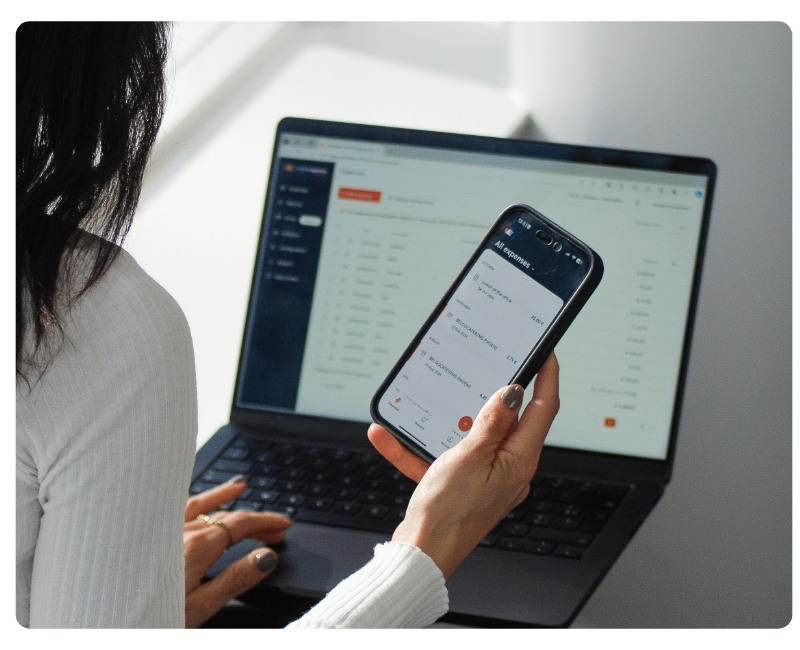
Expense management and approval workflows
Real-time visibility and configure custom approval workflows.
.png?width=1200&height=950&name=Landing%20Page%20Cards%20Image%201%20(ENG).png)
Business credit cards
Bring your own or use our cards. You get granular control over employee spend.
/Mobilexpense%20brand%20image%20old11.png?width=800&height=650&name=Mobilexpense%20brand%20image%20old11.png)
Mileage tracking and travel allowances
Calculate distance and per diems accurately on the go.

Daily allowances (Per diems)
Built-in logic for European tax rules and per diem rates.
/Mobilexpense%20brand%20image%20old26.png?width=800&height=650&name=Mobilexpense%20brand%20image%20old26.png)
CO₂ tracking and reporting
Track carbon impact of travel and support sustainability.

Policy enforcement and business rules
Catch out-of-policy expenses before they’re submitted.
Automated approvals
that are compliant with company policy
With Declaree, finance teams can easily detect out-of-policy claims, and streamline approvals with custom business rules.
- Smart flagging for out-of-policy expenses
- Custom fields for tailored control
- Compliance with local and EU regulations
%20Option%201.png?width=1200&height=950&name=Data%20%26%20Insights_Above%20fold%20(ENG)%20Option%201.png)
Introduce enjoyable workflows
- Work the way your company works by customising approval flows to fit your structure with smart automation.
- Keep processes moving by delegating tasks smoothly when someone’s away.
- Avoid delays by rerouting reports instantly so approvals don’t get stuck.
.png?width=1200&height=950&name=Travel%20Management_Image%203%20(ENG).png)
Great expense management tool? Proven results!
less time on expenses
Lucien Bike case study
improved efficiency with Mobilexpense cards
Conbit case study
visibility into spend
Internal Mobilexpense data
Uncomplicate the reimbursement process
Simplify approval workflows and ensure policies are enforced
.gif?width=350&height=622&name=Declaree%20-%20AI%20receipt%20scanner%20(1).gif)
Capture receipts without manual entry
Our Declaree by Mobilexpense AI receipt scanner reads, matches, and files every expense automatically.
Approvers get instant notifications
Automate approvals your way. Assign approvers, set workflows, and notify managers instantly.
Stay compliant, automatically
One system to stay compliant with internal policies and legal regulations alike.
Bring your systems together
Spend less time reconciling and more time making decisions
Whether it’s your ERP, accounting software, HR system or travel provider, our smart integrations keep everything in sync.
Here’s what to expect:
- Connect your existing tools with minimal IT involvement and no disruptions to daily work.
- Automatically sync expenses, budgets and employee data across systems.
- Save time on manual tasks and get clearer insight.

Who is our expense solution built for?
/Mobilexpense%20brand%20image%20old25.png?width=800&height=650&name=Mobilexpense%20brand%20image%20old25.png)
Finance teams
/Mobilexpense%20brand%20image%20old3.png?width=800&height=650&name=Mobilexpense%20brand%20image%20old3.png)
HR and travel managers
/Mobilexpense%20brand%20image%20old46.png?width=800&height=650&name=Mobilexpense%20brand%20image%20old46.png)
Legal and IT managers
Backed by customer testimonials and real-world results
"It's at least 90% to 95% less work for us thanks to the card integration"
Gerald Evers, CFO

"I can import expense reports in just a few minutes. It used to take hours"
Betty Bajec, HR and Payroll Administrator
"The app is very easy to understand. It’s really good."
Benjamin Zajonskowski, Project manager at RIL
Explore expert-backed insights built to help you navigate modern finance with confidence
How to Choose the Right Expense Management Software
Choosing the right spend management solution shouldn’t feel overwhelming. This e-book gives you a clear, practical guide to navigate the selection process with confidence. You’ll learn how to evaluate your options, identify the features that truly matter, and find a solution that fits the way your business works.
From Bank Cards to Smart Corporate Cards: What Every CFO Needs to Know
This e-book walks you through the most common questions around using credit cards for business expenses. Expect actionable insights on turning those challenges into opportunities for smarter, more efficient finance operations.
Expense Compliance Simplified
This guide helps you stay ahead of upcoming compliance shifts with clear, actionable insights. Learn how e-invoicing and sustainability reporting requirements are evolving across Europe and the UK, what they mean for your finance operations.
Beginner's Guide to Expense Management Maximum Efficiency
New to expense management or not sure where to start? This guide breaks down the essentials step by step — from setting up clear policies to automating approvals and tracking spend in real time. You’ll learn how to build an efficient, compliant process that saves time, reduces errors, and gives your finance team complete control.
Frequently asked questions
1. Expense capture
Employees record expenses digitally using a mobile app or web platform.
They can upload receipts by taking a photo, forwarding an email invoice, or syncing their corporate card. Advanced tools use OCR (optical character recognition) to extract key information such as amount, date, and vendor details automatically.
2. Policy check and categorisation
The system compares the expense against company policies (e.g. spending limits, approved categories) and flags any violations. It also forms expense categories and links it to relevant projects, cost centres, or departments.
3. Submission
Employees submit their expense reports through the platform. In some systems, the submission can be automated based on predefined rules or thresholds.
4. Approval workflow
Expenses are routed to the appropriate manager or finance team member for approval, based on the employee’s role, the amount, or the expense category. Any anomalies or out-of-policy items are flagged for review.
5. Reimbursement or reconciliation
Once approved, expenses are either reimbursed directly to the employee or matched with company card transactions. The platform often integrates with payroll or accounting systems to streamline this process.
6. Reporting and analytics
All expense data is automatically recorded, creating a real-time overview of company spending. Finance teams can generate reports for budgeting, compliance audits, and forecasting.
Automated expense management is a digital process that uses software or technology to record, track, submit, approve, and reimburse business expenses with minimal manual input.
It typically involves integrations with accounting systems, mobile apps for receipt capture, and automation rules to ensure compliance and speed up financial workflows.
For more terminology, check out our glossary.
Mobilexpense integrates seamlessly with a wide range of accounting and ERP systems, including SAP, Microsoft Dynamics 365 and Exact . These integrations help automate expense data transfer, streamline reconciliation, and improve compliance by ensuring that expense records are accurately reflected in your financial system.
With customisable workflows and API or file-based integrations, Mobilexpense can adapt to your current setup—minimising manual work and reducing the risk of errors. Whether you're using a cloud-based solution or a more complex ERP system, Mobilexpense ensures your expense data flows smoothly into your accounting environment.
With over 20 years of experience, we understand that no two companies manage expenses the same way. That’s why our solution isn’t a rigid all-in-one tool. Instead, it’s a flexible, modular platform designed to fit your unique workflows, approval structures, and compliance requirements.
Unlike other providers, we don’t force you to use our corporate card. You can use our card, your own existing cards, or a mix, the choice is yours.
Key benefits include:
- Automated expense reporting and approval flows
- Real-time visibility into employee spend and budgets
- Built-in compliance features to support tax and audit requirements
- Easy integrations with ERP, payroll, and HR systems
- Freedom to choose your preferred payment methods and cards.
We focus on simplifying your expense process, not locking you into one way of working.
Yes. We are proud to be ISO 27001:2013, ISAE 3402 Type II and PCI DSS certified as well as TISAX and GDPR compliant - your data is safe with us.
Modern systems offer OCR (Optical Character Recognition)/ AI scanning technology that extracts data from receipts instantly. Employees can take a photo using a mobile app, and the tool auto-fills expense fields, reducing manual entry.
Get a tailored product walkthrough
- A tailored walkthrough built around your company’s workflows and approval setup.
- Get expert guidance on integrating your ERP, HR, and card systems for a seamless flow.
- Deliver impact from day one - save time, enforce policies automatically, and scale seamlessly.
-png-4.png?width=1391&height=322&name=Ratings%20Banner(Desktop)-png-4.png)


